Photo Mechanic is a photographer's image browsing tool. It is the ideal solution for professional digital photographers seeking a fast and user-friendly image browser.
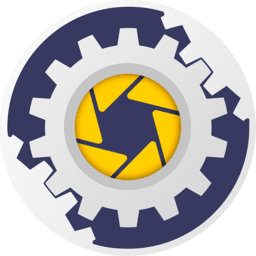
| Date | 2025-10-04 14:09:31 |
| Filesize | 316.00 MB |
| Visits | 34 |
| Added: | 04-10-2025 |
| Developer: | Camera Bits |
| Language: | English |
| OS: | Windows 11, 10, 8.1, 7 |
| RAM (Memory): | 2 GB RAM (4 GB recommended) |
| Free Hard Disk Space: | 500 MB or more |
Photographers are looking for a fast and easy-to-use image browser for digital camera files. Advanced batch captioning, renaming, instant preview, and Photoshop integration features have made Photo Mechanic the choice of thousands of photojournalists and professional photographers worldwide. Compatible with professional Nikon, Canon, Olympus, and Pentax cameras, Photo Mechanic has become the standard tool for viewing digital images. Photo Mechanic is a standalone image browser that allows you to easily and quickly view digital images. Photo Mechanic displays thumbnails of images on your camera drive or in a familiar "contact sheet" Windows folder. You can quickly rotate, preview, copy, delete, tag, rename, and add captions/keywords (IPTC News Note) to images individually or in batches. Photo Mechanic helps you find the best shot from multiple similar shots thanks to the preview feature, which allows you to view a group of selected images in high resolution. Photo Mechanic can then transfer your selected images to Adobe Photoshop for retouching.
Scroll through millions of images without pausing.
Powerful search bar.
Saved searches.
Filters.
Multiple catalogs.
Collections.