Imaging Edge Desktop allows you to log into your account, browse or develop RAW images, and perform remote shooting.
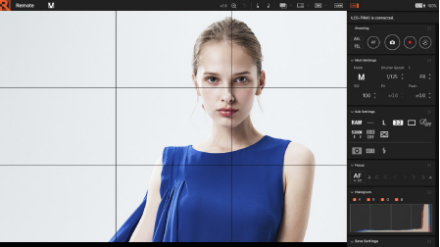
| Date | 2025-10-13 11:08:16 |
| Filesize | 82.40 MB |
| Visits | 26 |
| Added | 12-10-2025 |
| Version | 3.8.00 |
| Developer | Sony |
| Language | English |
| OS: | Windows 11, 10, 8.1, 7. |
| RAM (Memory): | 4 GB RAM (8 GB recommended). |
| Free Hard Disk Space: | 1 GB or more. |
Imaging Edge Desktop (formerly PlayMemories Home) is a high-end photo management application developed by Sony Corporation that allows professionals to fully control their photography process, manage remote shooting, easily manage RAW file transfer, storage and processing, and access a wide range of unique features found in Sony professional cameras. This comprehensive application was designed from the ground up to improve the daily workflow of professional photographers, helping them with both handheld shooting and remote shooting, where they can fully control their fixed cameras via wired (USB) or wireless (Wi-Fi) connections.
The core features of the Imaging Edge software are divided into four categories of tools optimized by Sony for use with professional cameras. Imaging Edge Desktop is a desktop application that combines the three functions of the Imaging Edge series (remote control, viewing, and editing). From the main screen, you can perform tasks such as launching and updating each feature, logging into your account, and checking notifications. Remote control tools allow real-time control of static cameras connected via USB or Wi-Fi, using a wide range of controls including live view and fine-tuning composition, focus, and more.
The built-in viewer provides access to extensive libraries of RAW and JPEG files with multiple display modes (thumbnails, comparison, preview), overlays such as grids and guides, and full access to output rating information and XMP compliant metadata. The app also features extensive editing tools, allowing amateurs and professionals to take full control of their RAW files and adjust every aspect of their appearance (including brightness, hue, and white balance), as well as export them to any of the popular compressed photo formats (JPG, TIF, PNG, BMP, and others).
Finally, Sony has equipped Imaging Edge Desktop with support for its latest photo processing technologies, such as Pixel Shift Multi Shooting (which allows Sony cameras to intelligently combine four RAW images into one to extract significantly more fine detail), Pixel Shift Multi Shooting (which removes time from creating video. photos), and much more. This program is only compatible with modern 64-bit versions of Windows (8.1, 10, and 11). The application is distributed as an automatic installer of less than 100 MB in size and, since it does not require a powerful processor, it can be easily installed even on modern laptops.
Remote Shooting: The Remote Shooting feature allows users to control their Sony camera from a computer, providing Live View mode, focus adjustment, and camera settings directly from the program. This feature is especially useful for studio shooting or when the camera is located in a difficult location.
Image Viewing and Management: The viewing function allows users to effectively view and manage their images. It supports a wide range of Sony camera models and allows images to be sorted, categorized, and compared.
RAW Processing: The editing function is designed to process RAW images. It provides detailed adjustments to exposure, white balance, and color tone, as well as the ability to apply creative styles and export images to various formats.
Tethered Shooting: Tethered shooting is supported when the camera is connected directly to a computer via a USB cable. This allows photographers to instantly view and adjust their images, making it ideal for studio shooting.
Panorama and Time-Lapse Creation: This tool includes tools for combining multiple images into a panorama or creating a time-lapse video from a sequence of images.