VMware Workstation Pro is a professional-grade desktop hypervisor that enables users to run multiple operating systems as virtual machines on a single Windows ...
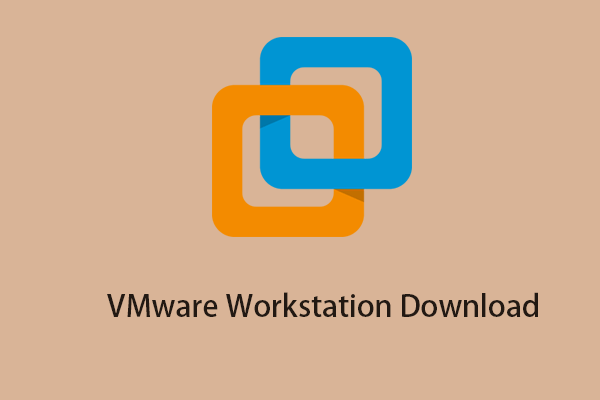
| Date | 2025-10-12 17:15:54 |
| Filesize | 212.00 MB |
| Visits | 22 |
| Added | 12-10-2025 |
| Version | 17.6.4 |
| Developer | Broadcom |
| Language | English |
| OS: | Windows 11, 10, 8.1, 7. |
| RAM (Memory): | 2 GB RAM (4 GB recommended). |
| Free Hard Disk Space: | 500 MB or more. |
VMware Workstation Pro lets you run multiple operating systems as virtual machines (including Windows virtual machines) on a single Windows or Linux computer. It transforms the way technicians develop, test, demonstrate, and deploy software by enabling multiple x86-based operating systems to run simultaneously on a single computer. Built on 15 years of virtualization experience and the recipient of more than 50 industry awards, VMware
Workstation takes desktop virtualization to the next level, providing users with unparalleled operating system support, a rich user interface, and incredible performance. Run applications on a wide range of operating systems, including Linux, Windows®, and others, simultaneously on a single computer without rebooting. The software makes it easy to evaluate new operating systems, test applications and patches, and leverage reference architectures in an isolated and secure environment. No other desktop virtualization software offers the performance, reliability, and advanced features of a workstation. Virtual machine sharing is the fastest way to share and test applications with your team in a production-like environment. Run the software as a server to share a repository of preloaded virtual machines of any configuration with your team, department, or organization.
The tool provides enterprise-grade user access control when sharing virtual machines. VMware Workstation Pro lets you run multiple operating systems as virtual machines (including Windows virtual machines) on a single Windows or Linux computer. It changes the way technicians develop, test, demonstrate, and deploy software by allowing you to run multiple x86-based operating systems simultaneously on a single computer. With 15 years of virtualization experience and more than 50 industry awards, VMware Workstation takes desktop virtualization to the next level, providing users with unmatched operating system support, a refined user interface, and incredible performance. It uses state-of-the-art hardware to simulate server, desktop, and tablet environments in a single virtual machine.