ReShade is a generic post-processing injector for games and video software developed by crosire. Imagine your favorite game with ambient occlusion, real depth ...
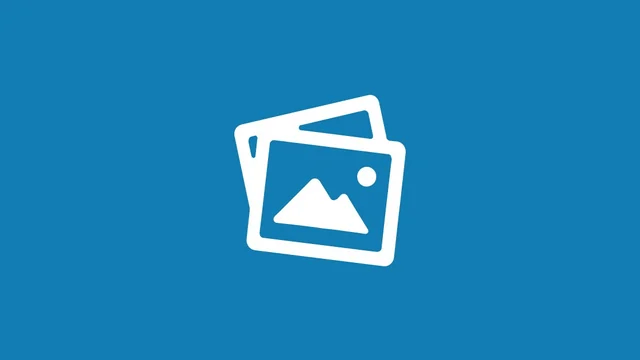
| Date | 2025-10-09 12:45:26 |
| Filesize | 4.50 MB |
| Visits | 26 |
| Added | 09-10-2025 |
| Version | 6.6.0 |
| Developer | crosire |
| Language | English |
| OS: | Windows 11, 10, 8.1, 7. |
| RAM (Memory): | 2 GB RAM (4 GB recommended). |
| Free Hard Disk Space: | 500 MB or more. |
ReShade is a post-processing tool that allows users to enhance the graphics and visual effects of video games. You can download it for free and use it on a Windows PC (Windows 7 SP1, 8.1, 10, or 11). It works with almost all games, but a few examples include The Sims 4, Roblox, Cyberpunk 2077, World of Warcraft (WoW), Minecraft, GTA 5, Elder Scrolls Skyrim, and even the GTA 5 FiveM RP server. It works by injecting custom shaders into the game's rendering pipeline, changing how graphics are processed before they are displayed. This can result in improved visuals, such as color filters, lighting, shadows, depth of field, and more. ReShade is not officially available on other platforms, such as Linux, Mac, or Android mobile devices. There are alternative ways to run ReShade on Linux, which can be found with a quick Google search. ReShade users note that the learning curve is quite steep and the impact on game performance is quite severe. However, it is better in terms of stability and security, and you can never be too safe from viruses and malware. It is also worth remembering that the GShade GitHub page was also shut down due to rumors of malware.
Broad Graphics API Support: ReShade is compatible with all modern and some older graphics APIs, including Direct3D 9–12, OpenGL, and Vulkan.
Depth Buffer Access: ReShade can access the depth buffer in most games. This enables advanced depth effects such as ambient occlusion and cinematic depth of field (DoF). In online games, this feature is often disabled to prevent cheating, but it can be re-enabled with an add-on. Shader Language (ReShade FX): ReShade uses its own high-level shading language, similar to C++. This allows you to write a shader once and then compile it to work with various graphics APIs, such as HLSL, GLSL, or SPIR-V.
Custom Effects: Users can simultaneously enable multiple post-processing filters, known as shaders, and layer them in any order to create unique visual styles.
Presets and Community Support: ReShade allows users to save and load different shader effect configurations as .ini presets. A large community creates and shares these presets, allowing others to apply complex visual enhancements with minimal effort.
In-Game Overlay: The in-game menu (opened by default with the Home key) provides a graphical user interface for switching and adjusting effects in real time.